Google Drive is a cloud file sharing service, similar to other services e.g. Drop Box and Box for Law Firms but with some distinct differences and enhancements. As the name suggests this is a Google product and been integrated into Gmail, Google Docs, Sheets and Slides which easily allow documents to be shared and edited by multiple people or indeed sharing downloads publicly on the internet and crawled by Google Drive itself.
This offers distinct advantages to Law firms using Google Apps for business for their email and software, but the majority of Law firms are still relying on Microsoft suite of products such as Word for writing their workload.
How good is Google Drive for lawyers, barristers and Attorneys?
Google drive for lawyers is an interesting question and the software has built a full suite of business services called Google Apps for business and their service for Cloud storage is a standard feature for called ‘Online Sharing Service’, which now allows you to edit Microsoft software, e.g Word. Here is a video summarising Google Apps for business, note this is an old video but it gives a good summary;
The features of Google Drive that are relevant to Lawyers are;
- Works well with suite of other Google products, if you use Gmail it is no-brainer extension. Many businesses use Gmail, as well as consumers, so this is a great software solution that goes beyond cloud storage
- Being Google, as you would expect, Google drive describes their search function as “very powerful” which is useful if you have a lot of legal documents to manage
- Works with every file type, Google Drive caters for PDF, Word as well as their own in-house file types
- Google drive is built to share files and collaborate. This reflects business today and also the nature of much of the Legal work Lawyers carry out internally, but you do not want the client to make too many changes!
- If you need to work on the train or travelling you can work on legal files offline
The key issue with Google drive and Google Apps for lawyers is their security features;
- Google has a lot of experience of security and data, but no one can be too safe
- Their data centres are SSAE 16, ISAE 3402 Type II, SOC 2-audited
- Google Drive is ISO 27001 certified
- Google Drive have recognised different Geographies and industry regulations; Google Drive supports FISMA, FERPA and HIPAA and adheres to Safe Harbor Privacy
- The Google SLA guarantees 99.9% availability and interestingly zero scheduled down-time.
In summary Google Drive offers another affordable business solution for cloud storage at an affordable price, there are privacy concerns with Law firms using Google Drive which have been raised and a lot of the features of Google Drive (not Google Apps for business) are consumer focussed.
We make no representations as to the accuracy or completeness of any information in this article or by following any link in this article.