Startups have homeworking built into their DNA and we are all adapting to this new norm, we thought it would be useful to share some useful tips from our experience and the InterWeb:
TECHNOLOGY
We use Slack, Zoom and Monday.com and we’re now very reliant on these bits of kit and have found new uses for them. We know you are unlikely to be able to use a new web tool without IT approval but doing simple things with your existing tech can make a big difference. Try searching for “life hacks to optimise [#insert tool name]” to make sure you are making the most of your existing tech.
TEAM
We start the day with a team Zoom call to catch-up on what each of us did the day before, how everyone is feeling and what we’ve got planned for the day. We’ve also started weekly Zoom team drinks, where we can have a chat and play a few games. A really challenging part of a remote team and conference calls is to make sure everyone has a voice. We are playing around with a few techniques and will update this article with our findings.
YOUR HOME OFFICE
Having a good set up for your desk is really important, especially now we are all working from home. If you are working on a laptop we recommend at the minimum buying an external mouse and keyboard. Don’t throw away the packaging, the boxes might be the perfect height to elevate your laptop or monitor. For the more advanced and disciplined home workers, you might want to try a standing desk. Make sure you search for desk ergonomics;

IMPROVE YOUR WIFI
If you are having problems with internet speed Ofcom released the following tips:
- Position your internet router as far as possible from other devices that may interfere with the signal, such as on a table or shelf rather than the floor
- Keep your router switched on
- If you’re carrying out video calls or meetings, turning the video off and using audio will require much less of your internet connection
- Try starting calls at less common times, rather than on the hour or half-hour
- For the best broadband speeds, use an ethernet cable to connect your computer directly to your router rather than using wi-fi
- Where possible, try not to use a telephone extension lead, as these can cause interference which could lower your speed
- Devices that can interfere with router signals include cordless phones, baby monitors, halogen lamps, dimmer switches, stereos and computer speakers, TVs and monitors
LIFESTYLE
Taking care of your mental health and wellbeing has never been more important, read about our focus on mental health. It might be tricky with the gym’s closed but there are thousands of great free online workouts, like Joe Wick’s ones for adults and children. A lot of gyms are also putting on free virtual classes and Instagram Live has lots of workouts available. Of course, you should stay at home, but a good tip is to add an hour to your calendar a day to make sure you take an hour for personal exercise, stretching and no screen time.
TUNES
At our London HQ, we have a trusty Legal Geek playlist to keep us motivated throughout the day, and now we’re working from home that’s even more important. If you’re stuck for a playlist look no further than Low-Fi Beats on Spotify.
PETS
For those of you lucky enough to have a pet, we love to see pictures of your pets on social. Here are a couple of our favs from our community:
‘You work if you want to, I’m having a siesta’. My co-homeworker is taking another break … pic.twitter.com/OU8nNWppft
— Karl Chapman (@KarlChapman100) March 26, 2020
Most importantly, stay at home and stay safe